Hey there, fabulous realtors and therapists of Las Vegas! We at Digital Femboy Promotions know you’re always on the go, juggling client appointments, paperwork, and everything else that comes with being a boss babe (or boss bro) in this dazzling city. We’re also know you don’t have time to figure out how to schedule a social media post, if you’ve even got time for social media. (If not, contact us!)
But we both know we’re up at all hours doom scrolling social media. So are our leads! And to truly capture the hearts (and wallets) of your audience, consistency is key. That means posting at the right times, even when you’re busy making deals or providing much-needed therapy sessions.
But fear not! We’re here to spill the tea on how to schedule your social media posts like a pro, so you can slay the game without sacrificing your precious time. Just a heads up, this isn’t a guide on choosing a time (this is), rather a guide on how to actually perform the task of scheduling posts.
Scheduling Tools: Your Time-Saving Allies
Say goodbye to manual posting and hello to your new best friends: scheduling tools. These tools are built into the platforms you use so there’s no extra subscriptions to pay for. We’ve linked the places to go and included some screenshots of the actions to click on. (Click each image to zoom in.)
- Meta Business Suite (for Facebook & Instagram) – Home > Blue “Create A Post Button” > Add your pictures and captions > Toggle on the schedule button and choose a time

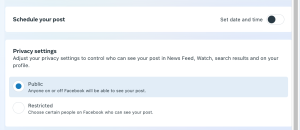
- Twitter – Feed > Create a Post > 5th Icon from the left on the bottom to set a time

- LinkedIn – Feed > Start A Post > Choose publishing time down to the left of the post button
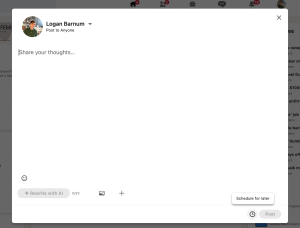
- Pinterest – Add your pictures and captions > Toggle on the schedule button and choose a time for each Pin (you can upload multiple!)
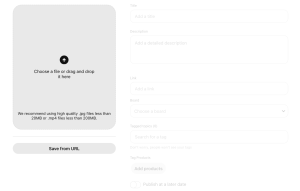
A Step-by-Step Guide to Scheduling – Recap
- Craft Your Content: Create your fabulous post, complete with eye-catching visuals, a captivating caption, and a clear call to action.
- Choose Your Platform: Select the social media platform where you want to share your post.
- Find the Scheduling Option: Look for the scheduling icon or option within the platform’s posting interface.
- Set Your Date and Time: Select the date and time you want your post to go live. Remember those peak engagement times!
- Schedule and Relax: Hit that “schedule” button and let the magic happen!
At Digital Femboy Promotions, we’re passionate about helping realtors and therapists like you shine online. We can help you run your social media hands free, so you can focus on what you do best – serving your clients!
Contact us today for a free social media consultation, and let’s get your social media game on point! ✨
